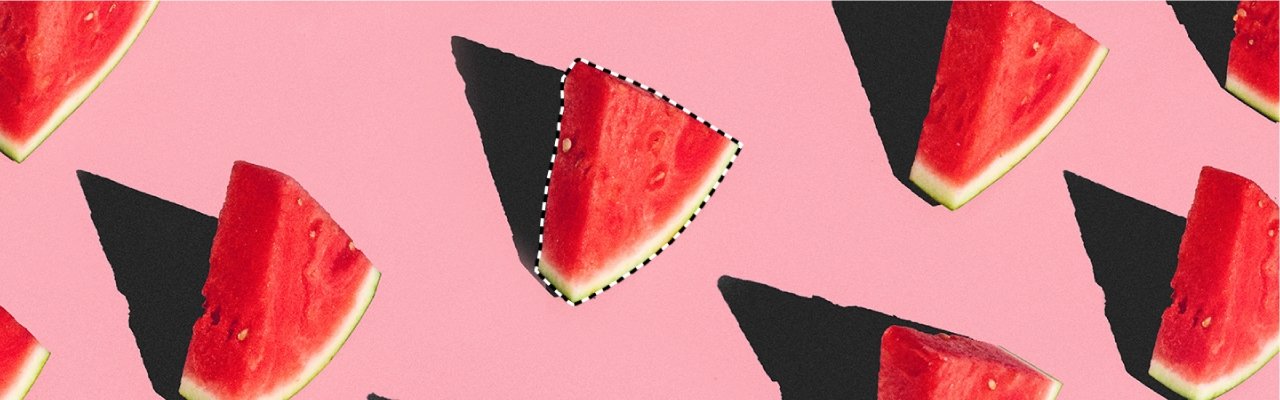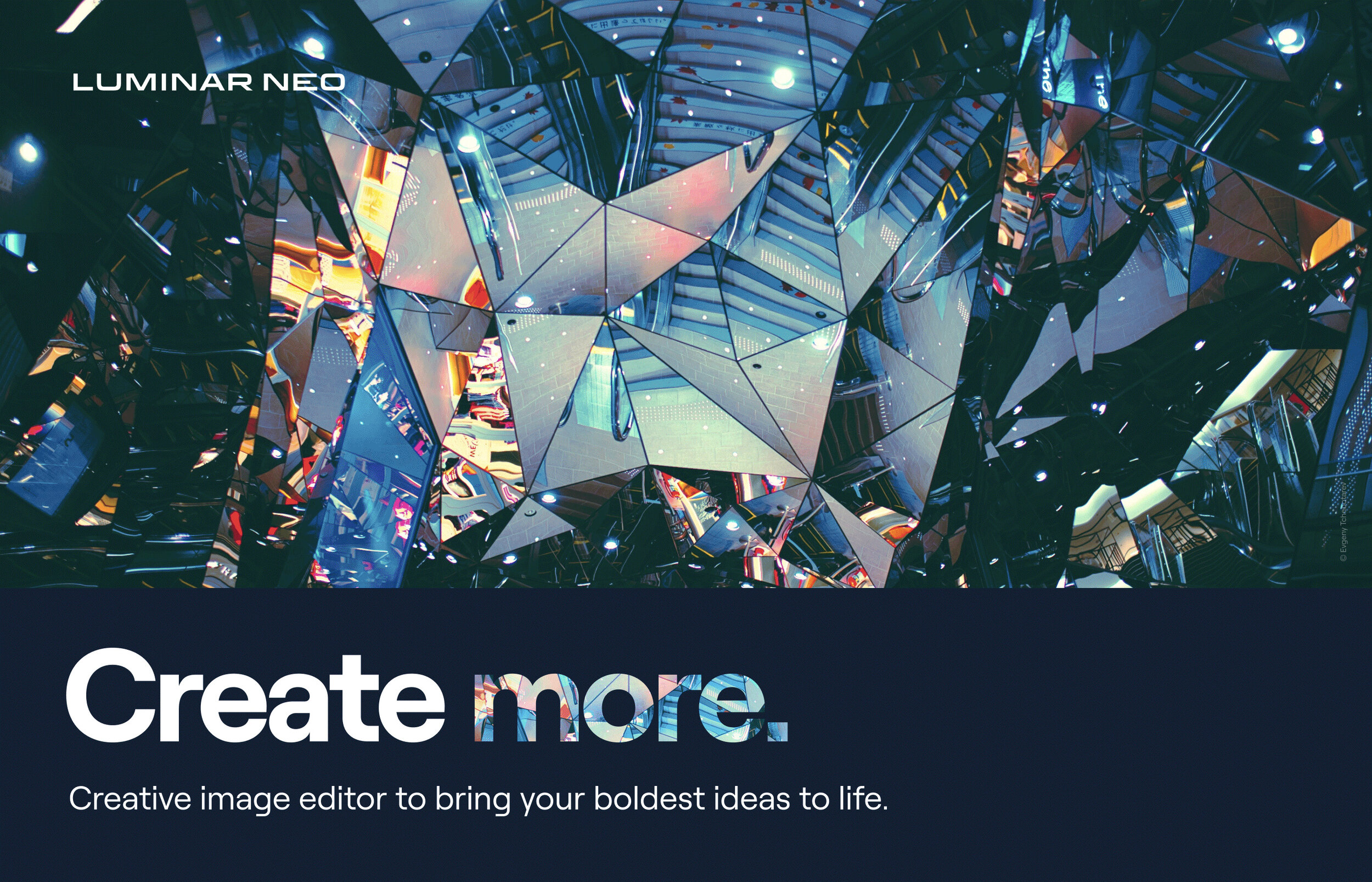How to Install the Google Nik Collection in Lightroom
Gary Detonnancourt
Click here to download the free Google Nik Collection. Stay tuned for more videos on how to use the collection and for a future class on the whole collection.
If you like this video and you're interested in learning more about the Nik Collection, click here to join my free course. It's still under development and won't be free forever, so get in while you can. Your input could even help make this my greatest course.
Featured

What is Luminar Neo
0 Comments
Share
categories
Image Editing
tags Google Nik Collection, free, download, how-to, install, Adobe, Lightroom
tags Google Nik Collection, free, download, how-to, install, Adobe, Lightroom