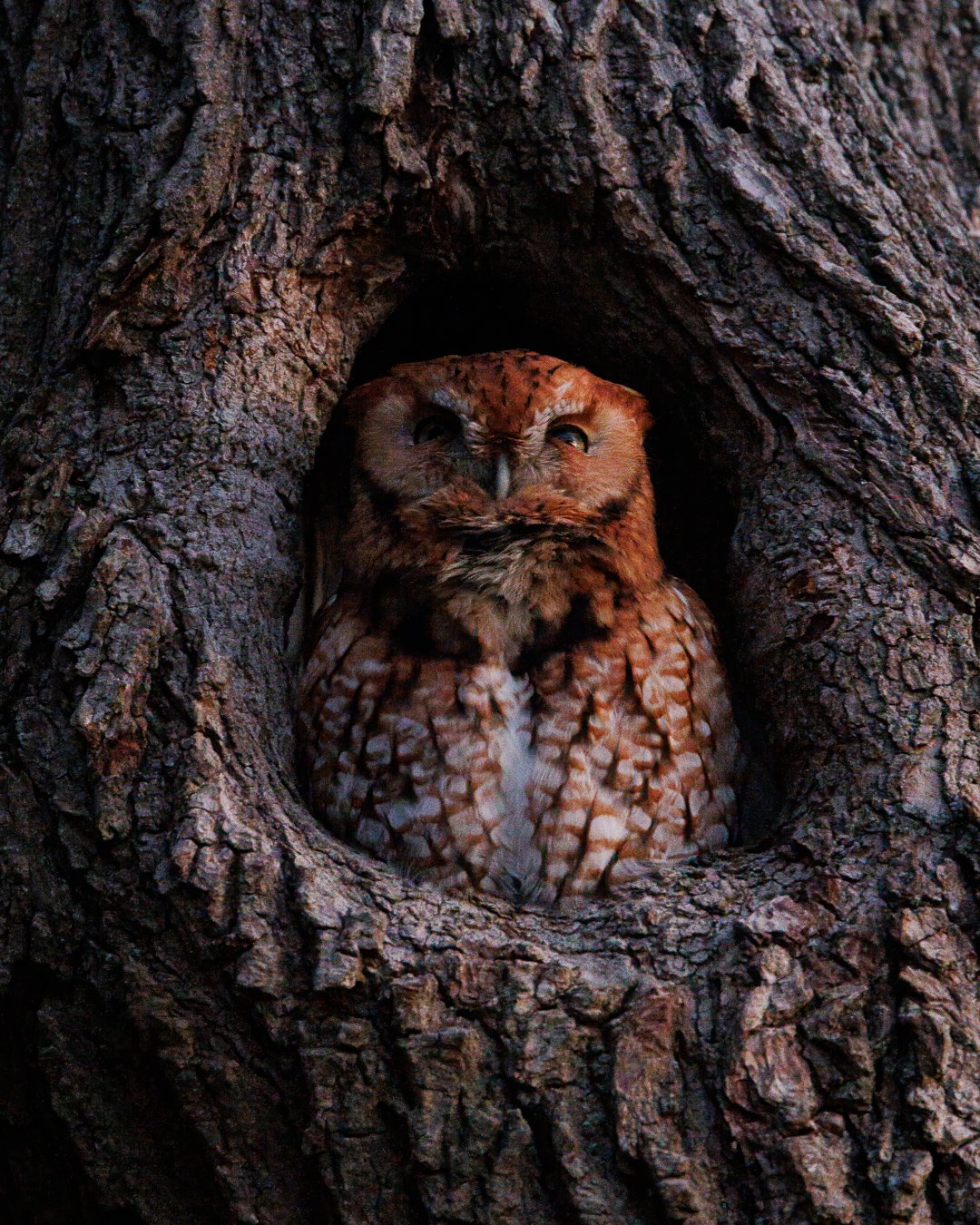Fugifilm XT-5 Firmware Update Ver.2.00: Enhanced Features, Wireless Communication, and Subject Detection
Gary Detonnancourt
by
GARY DETONNANCOURT
Photography Educator.
Fujifilm has released a new firmware update, Ver.2.00, for its GFX and X series cameras. This update includes several exciting new features that will enhance your photography experience.
One of the biggest updates is the new application software called "FUJIFILM XApp". It allows you to quickly and easily transfer photos and videos wirelessly from your camera to your smartphone or tablet. This means you can share your images with others without having to use cables or memory cards.
The new firmware also improves AI subject detection, making it easier to detect and focus on small or difficult-to-see subjects. The update adds new subject categories such as insects and drones, which makes it perfect for nature or wildlife photographers.
Additionally, the dynamic tracking performance has been enhanced with improved AF algorithms, making it easier to track and keep subjects in focus even when they are moving at high speed. This is great for sports and action photographers.
Finally, the update fixes minor bugs, which will improve the overall stability and reliability of your camera.
Overall, this firmware update Ver.2.00 is an exciting release for photographers using Fujifilm GFX and X series cameras. It brings a wide range of new features and improvements that enhance your shooting experience, making it easier to take stunning photos and share them with others. To get started, simply download the firmware update and follow the instructions provided by Fujifilm.