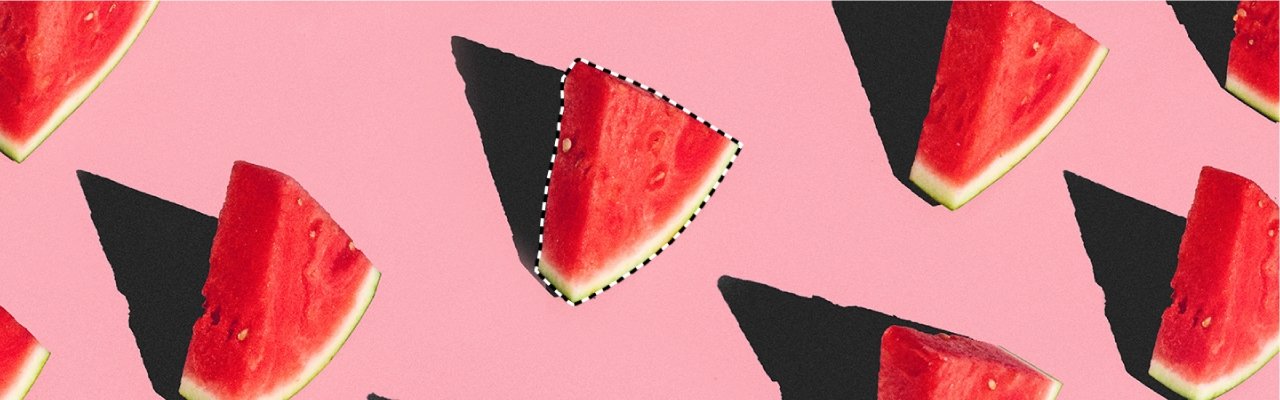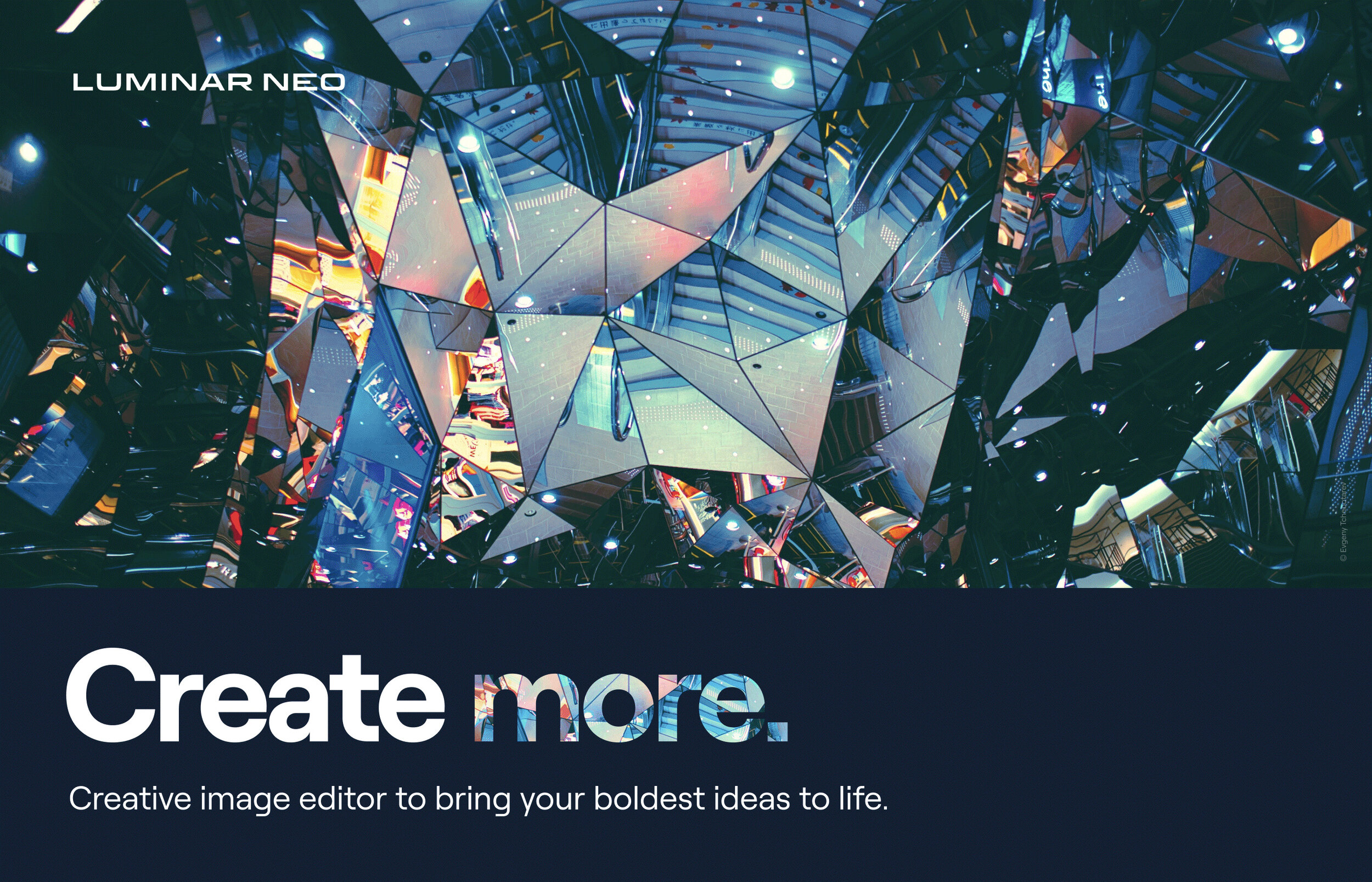Adobe's Black Friday Specials
Gary Detonnancourt
The Adobe Black Friday 2020 promos are here! From now until November 27th Adobe is offering fantastic deals on Creative Cloud products. Here are the offer details:
Creative Cloud All Apps for Individuals - up to 25% off for first-time subscribers
Creative Cloud All Apps for Students - up to 70% off for first-time student subscribers
Creative Cloud All Apps for Teams - up to 25% off for first-time team purchasers
Click on the banner below for more information.
Featured

30 High-Quality Images for Sky Replacements
$19.99
categories
Image Editing
tags Adobe Black Friday Specials, Adobe, Lightroom, Photoshop, Creative Cloud
tags Adobe Black Friday Specials, Adobe, Lightroom, Photoshop, Creative Cloud