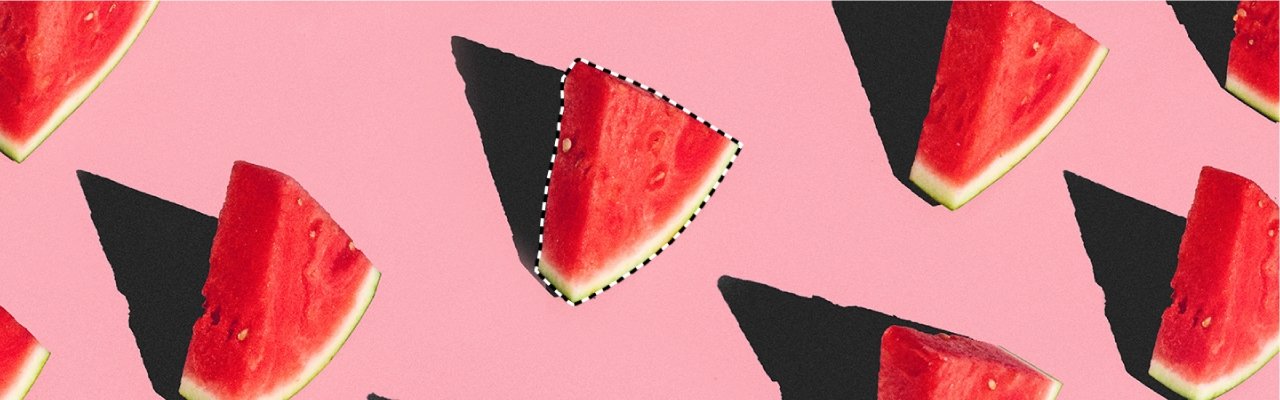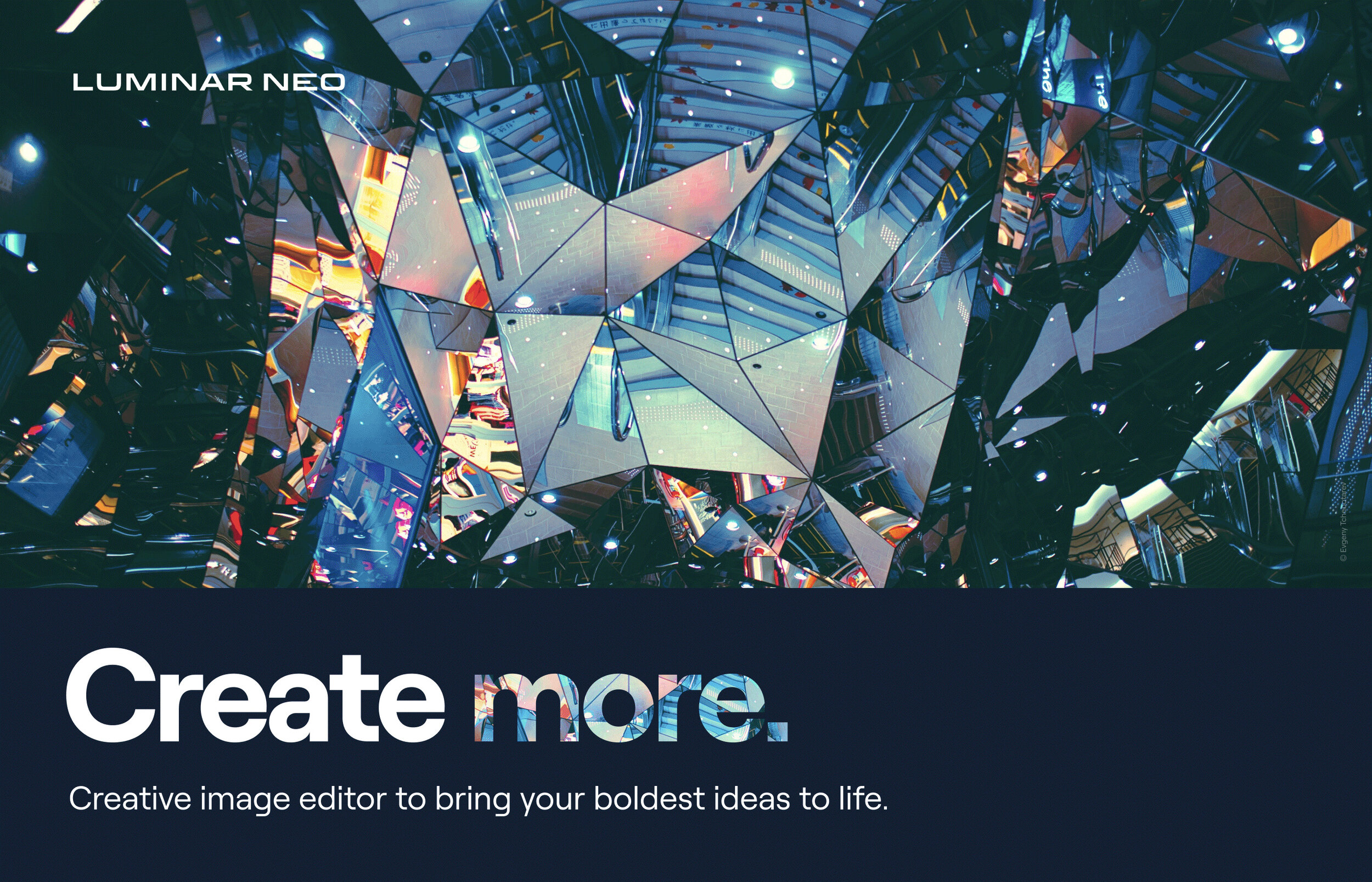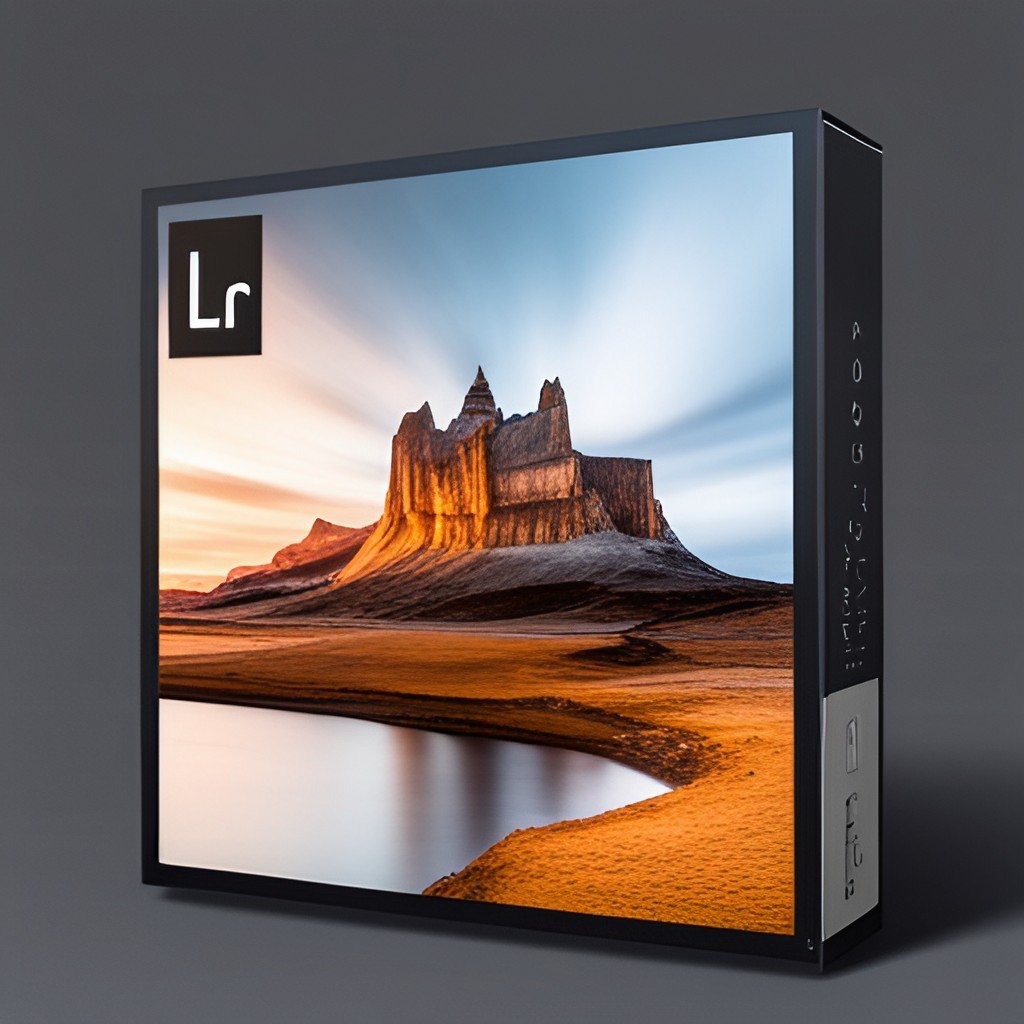Blog
This is the blog for More Than A Snapshot's Online Photography Classes. In these blog posts I will give photography tips, tutorials, and show images.
Filtering by Category: Lightroom
How to Sync Photos to Lightroom Mobile
Gary Detonnancourt
tags sync, Lightroom Mobile, create challenge, syncing, cloud, storage, share photos, how to, tutorial
Tips for Adding Photos to Lightroom's Quick Collections
Gary Detonnancourt
tags Adobe Lightroom CC, photography, camera, image editing software, quick collections, tips, how-to, tutorial
3 Ways to Set a White and Black Point in Lightroom CC
Gary Detonnancourt
tags Lightroom CC, how to, tutorial, white point, black point, sliders, adjust images, image editing
How to Use the Match Total Exposure Settings Function in Lightroom CC
Gary Detonnancourt
When you review a series of images in Lightroom you may notices that sometimes images taken just seconds apart from each other have different exposures. This can be due to using automatic or semi-automatic shooting modes in your camera because the camera meters each shot individually and producing slightly different exposures. One fix for this would be to shoot in manual mode and simply make sure you are starting with a good exposure, once set, it will not change unless you change it. However, if you encounter this problem, Lightroom provides a simple solution for a post processing fix. Check out the video below to find out how.
tags match total Exposure Settings, Adobe Lightroom CC, how to, tutorial, balance exposures, metering modes
Black Friday Sale
Gary Detonnancourt
Black Friday Sale! (Sale ends on 11/30/2016)
All of my online classes are now on sale for $19.99. Click here for more information and to purchase a course. http://www.morethanasnapshot.com/shop/
tags Black Friday Sale, online photography courses, learn photography, Lightroom, Learn printing
How to Use Image Stacking in Lightroom CC
Gary Detonnancourt
Removing Blemishes with the Healing Brush in Lightroom CC
Gary Detonnancourt
How to adjust a Histogram in Lightroom
Gary Detonnancourt
How to adjust a Histogram in Lightroom: www.morethanasnapshot.com
tags Lightroom 6, Lightroom CC 2015, how to, read, adjust, histogram, develop module, develop, sliders