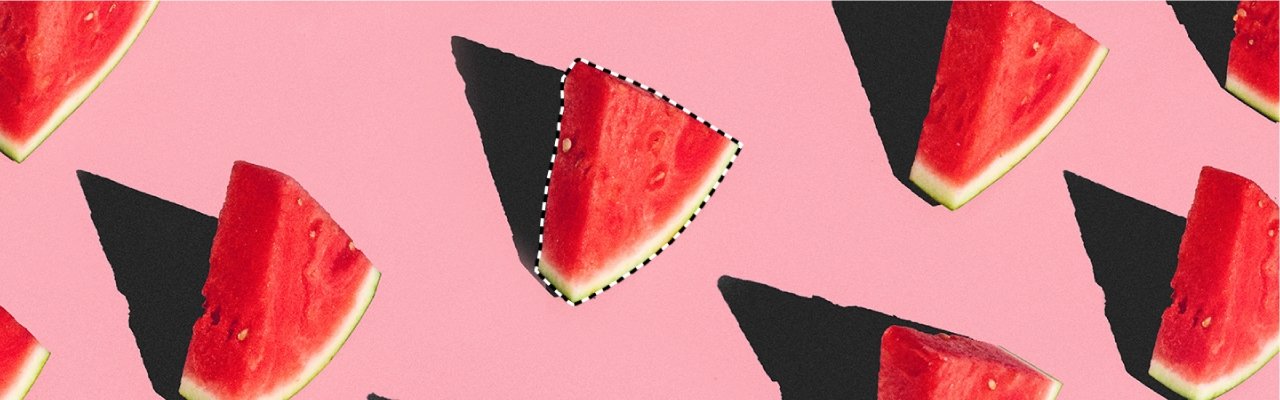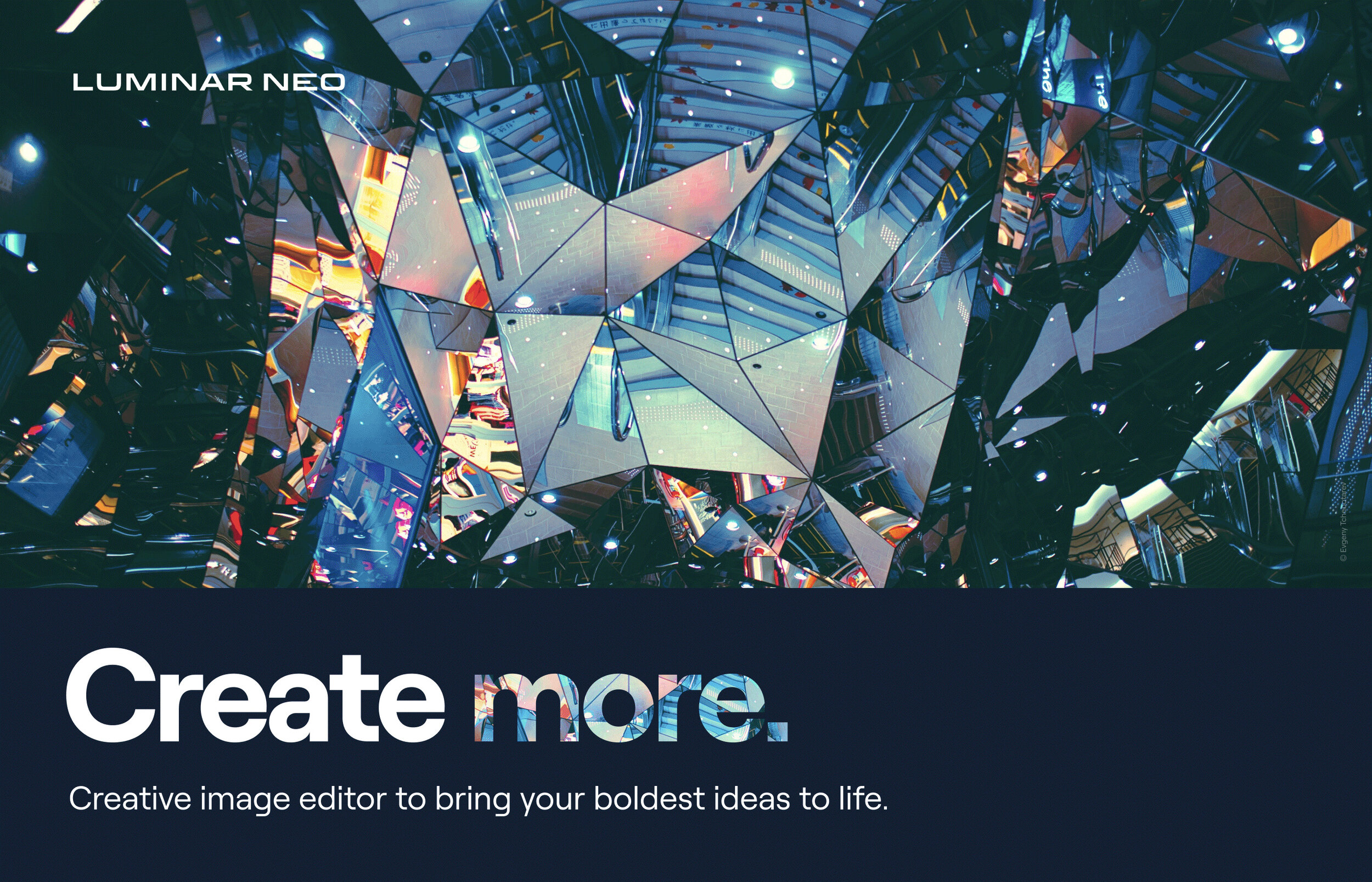How to Create Brushes for Photoshop
Gary Detonnancourt
If you would like to learn more about Photoshop CC, you should become a Snapshot Member, so you can get access to all ten of my online classes plus free digital content like brushes. Now 50% off with this link.
https://morethanasnapshot.teachable.com/p/snapshot-members?coupon_code=SNAPSHOT50