Topaz AI Workflow
Gary Detonnancourt
Topaz has many impressive plugins that can be used with a variety of image editing programs or all on their own. In this blog post, I will discuss some of my favorite Topaz plugins and share my preferred workflows.
To get started let’s take a look at the plugins:
Adjust AI - This plugin is a raw editor like Lightroom. It works well but doesn’t compete well with other programs on the market.
Studio 2 - has many image editing filters so it could be used instead of Lightroom but it also has a huge number of creative filters. This is an excellent plugin.
DeNoise AI - as the name suggests this plugin removes noise and can sharpen images and it does a fantastic job.
Gigapixel AI - this plugin is great for enlarging small files and it does an excellent job.
JPEG to Raw AI - converts jpeg images to raw files. The raw files are not as good as a real raw file but it’s close so this plugin is useful in certain situations. I usually use it to convert phone images to raw files.
Mask AI - this plugin allows you to select subjects and create masks so you can make local adjustments or create composites. This plugin has been improving but I think Photoshop does a much better job.
Sharpen AI - sharpens images but more importantly, it can actually help fix images that are slightly out of focus due to motion blur or focus. This is another excellent plugin.
Video Enhance AI - enhances and upscales video. I don’t have any experience with this plugin so I can’t give you my opinion yet.
These plugins can be purchased individually or in bundles here. Use the coupon code “snapshot” for 15% off. Scroll to the bottom of my home page and join my mailing list to stay up to date with many of today’s top image editing applications and plugins.
These plugins can be used on their own or with other programs like Lightroom, Photoshop, Luminar, On1, etc… Here I will show you how to add them to the edit in menu in Lightroom.
Workflow
Most of these plugins are very easy to use, however, the workflow and the functions of the tools can be tricky to understand and that’s what I will focus on in this section. My workflow involves round-tripping from Lightroom to Photoshop, then to a plugin, and back again, but you can use other editors instead.



























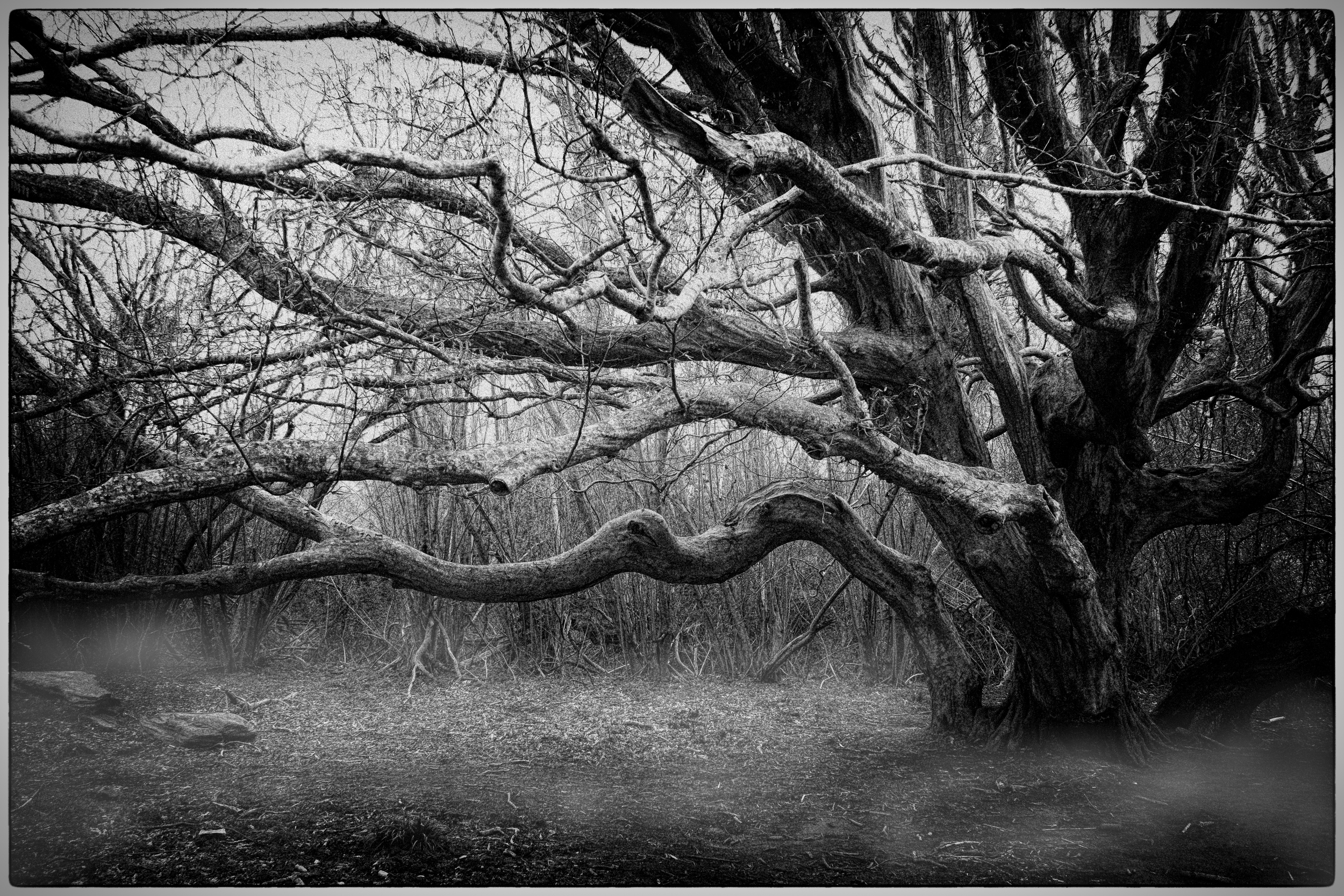
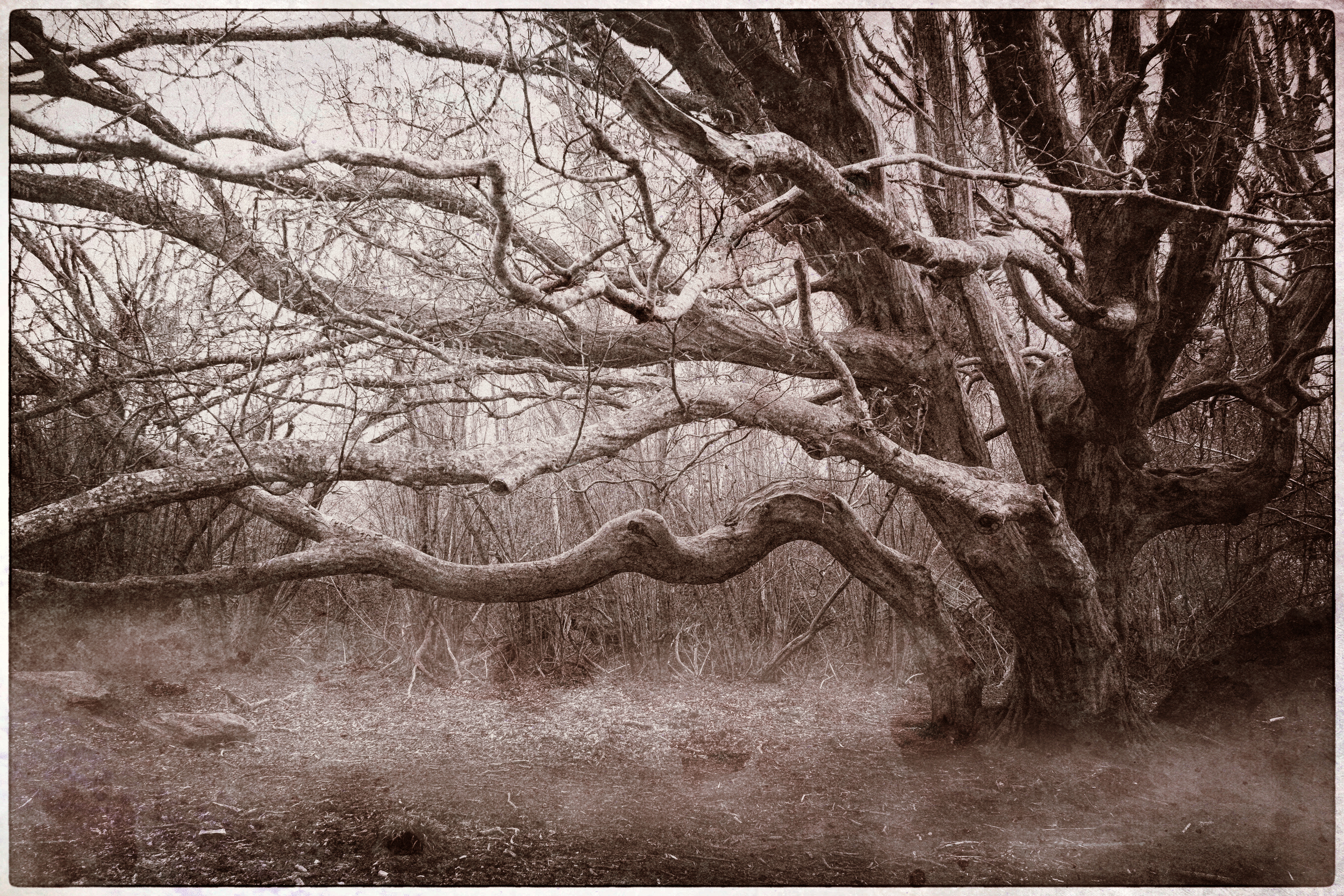









30 High-Quality Images for Sky Replacements in Photoshop or Luminar AI. Check the description below for information about how to use these skies to do sky replacements.