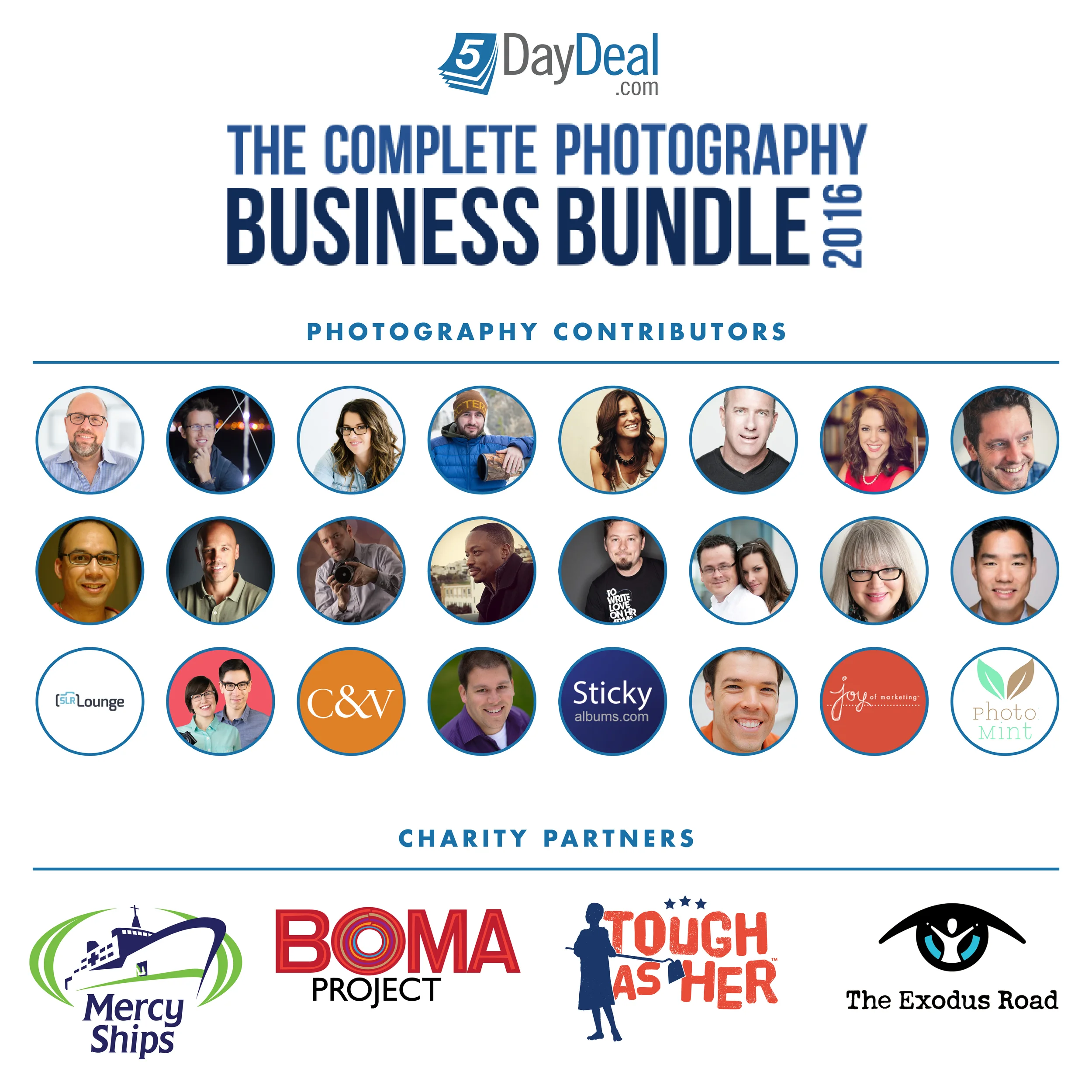Abstract Flowers
Gary Detonnancourt
Next time you find yourself in a garden or field of flowers, try some abstract blurs. Take lots of images because most of them will be failures, but some will be really interesting. Try a relatively slow shutter speed, may start experimenting around a 1/15 second and see what you get when you move the camera. Try different movements, up and down, side to side, twist, and also try quickly zooming the lens during the exposure and see what you get. Post them in the comments below, I'd love to see them. Try it, it's fun!
This images was made by twisting the zoom ring on the lens during the exposure. When doing this technique, try to put a main subject in the center of the frame in the hopes of getting one flower in focus. I didn't quite achieve that with these images but I have with sunflowers in the past.
Same technique as image 1.
Here I spun the camera.
This was another zoom technique, this time I do have some flowers in focus and I love how it make the image feel sort of 3D.